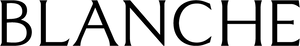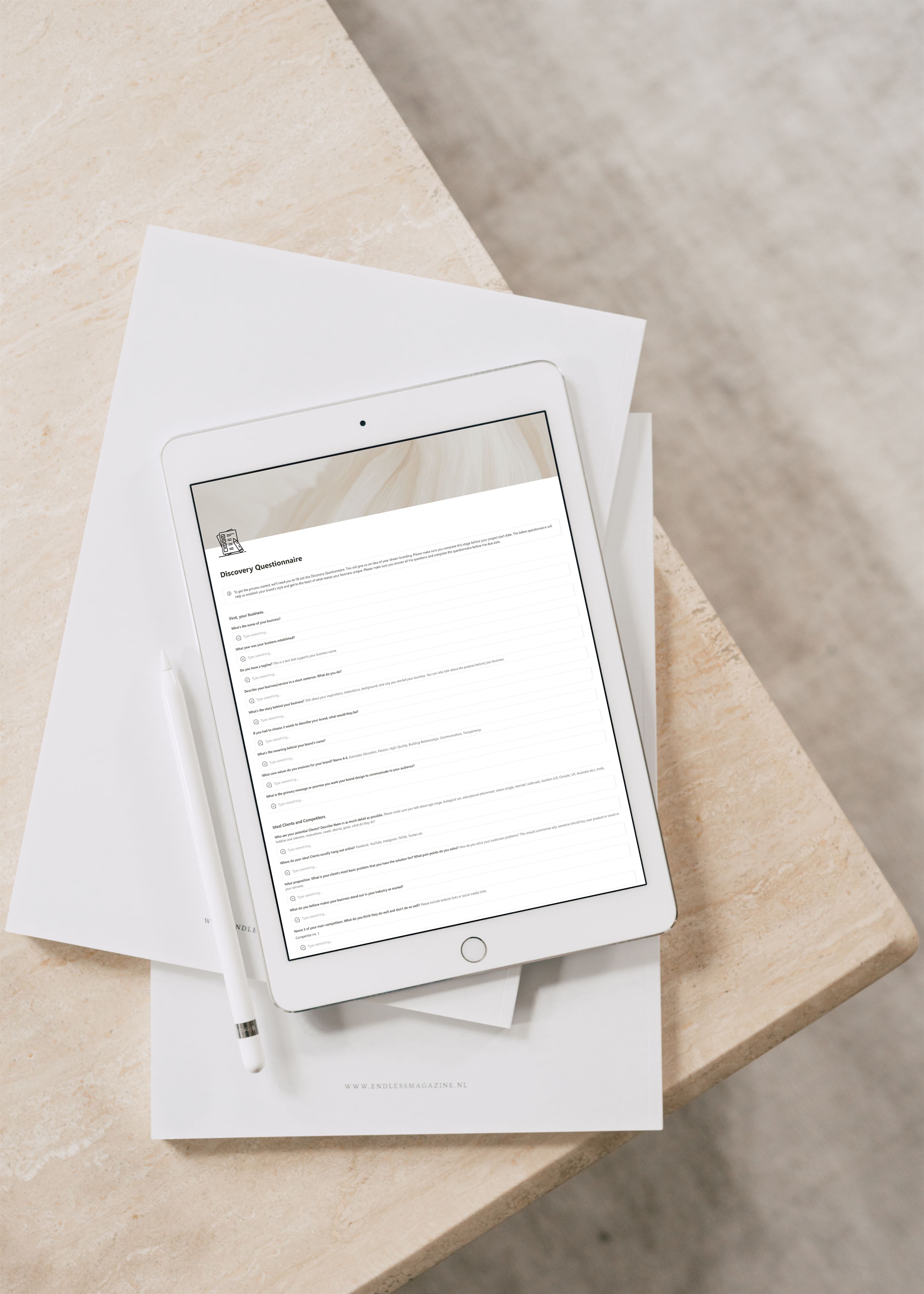








Notion Branding Client Portal
Elevate your brand design management with our comprehensive Notion Client Portal Dashboard, tailored to meet the unique needs of brand designers. This customisable template empowers you to efficiently oversee branding projects, ensuring a seamless experience for both you and your clients.
Details
With our Notion Dashboard Client Portal Template for Brand Designers, you'll enjoy improved project management, better communication, and a streamlined branding experience. Elevate your client relationships and brand design projects with this customisable, all-in-one solution.
What's included
Welcome Note: Start every client interaction with a warm welcome and personalised message.
Client Tasks: Keep track of project-specific tasks, ensuring everyone stays on the same page.
Project Overview: Section for project description outlining project goals.
Menu: Navigate effortlessly through the portal to access all the essential pages and resources.
Contact: Section for contact information.
Project Timeline: Easily track the project's progression and key dates.
Discovery Questionnaire: Dive deep into your client's needs and preferences with over 20 strategic questions.
How to Use: A short guide on making the most of the client portal, ensuring a smooth experience for all parties involved.
Documents: Easily link essential documents like client contracts and invoices.
Project Timeline: Organise and display the project's timeline, keeping everyone informed about key milestones.
Project Deliverables: Provide clients with a clear list of deliverables and scope changes.
Feedback Tips: Guide your clients in providing strategic and constructive feedback, making the collaboration process smoother.
Process: Keep clients informed about what to expect at each stage.
FAQ: Address common questions and concerns, reducing the need for back-and-forth communication.
The Project Timeline Section:
This special section within the template is designed to enhance collaboration and feedback during the design phase. It includes dedicated pages for presenting designs and strategic feedback forms. This feature ensures that your clients have a structured way to provide input and you can efficiently gather and act on their feedback.
Inside the Template
The template includes the following sections:
Home Page: Welcome Note, Menu, Project Overview, Client Tasks, Phases, Get in Touch
How to Use This Portal
Your Documents (Place to Upload your Invoice, Place to Upload your Signed Agreement)
Project Timeline
Deliverables (Included in your Project, Deliverables, Project Scope Changes)
Feedback Tips
Our Process
Common Questions
Pre-Project Tasks: Discovery Questionnaire
Phase One: Place to Upload your Creative Direction Presentation, Client Feedback Form
Phase Two: Place to Upload your First Concept Presentation, Client Feedback Form
Phase Three: Place to Upload your Refined Concept Presentation, Client Feedback Form
Phase Four: Place to Upload your Final Concept Presentation
Phase Five: Project Handover
Please note
Due to the nature of digital products, we are unable to offer refunds or exchanges. Presentation images, fonts and placeholder images are not included with your purchase.
Software
Notion
File Type
Notion Template
Size
N/A

Instant Download

Fully Customisable
Real PDF Example Included
Notion Branding Client Portal
- Related products
- Recently viewed